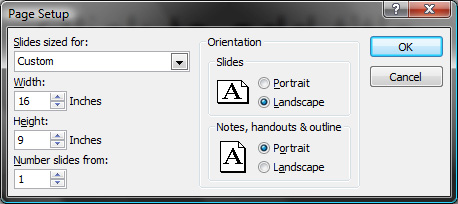Widescreen in Power Point
Have you ever been given a ppt file that was created on a 4:3 monitor, but you want to project it on a widescreen projector? Usually when you project this type of file, there are black bars on the left and right sides of the screens and the content is still 4:3.
Here is how you can make the file widescreen. Go to File – Page Setup, in the width and height boxes enter 16 for width and 9 for height. Click ok and now your slides are widescreen.