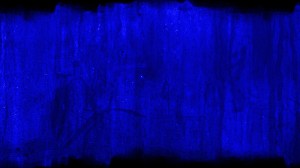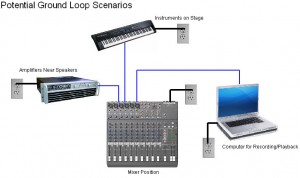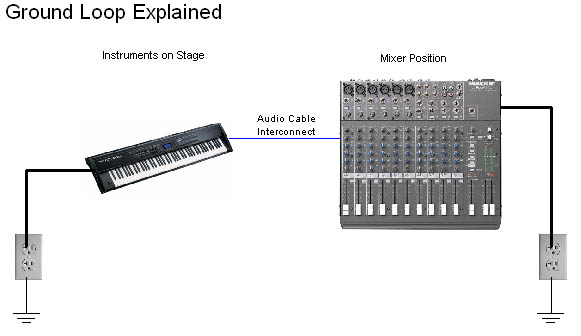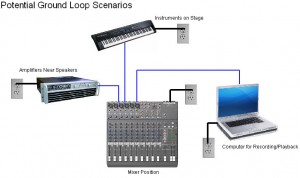 If you’ve worked with a sound system you have probably at one point heard a ground loop, but may not know it for what it is. It usually manifests itself as a 60Hz buzzing sound. Sometimes you hear this buzzing in the main speakers or monitors, or it may occur on your recording. So what is it, and how can you avoid it?
If you’ve worked with a sound system you have probably at one point heard a ground loop, but may not know it for what it is. It usually manifests itself as a 60Hz buzzing sound. Sometimes you hear this buzzing in the main speakers or monitors, or it may occur on your recording. So what is it, and how can you avoid it?
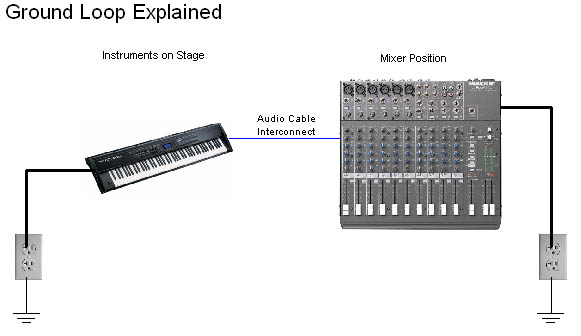
A ground loop occurs under the following conditions.
1. Two electronic devices are plugged in to different electrical circuits.
2. The two devices are connected via an audio cable.
3. A difference in electrical potential exists between the two electrical grounds that the devices are plugged in to, which causes current to flow between the two devices through the audio cable.
So what can you do about it? Probably the simplest solution is to use a “hum eliminator.” These devices are actually just transformers that physically isolate the input and output. A transformer is just two coils of wire that are wound closely together so that when a current is passed through one it induces a current to flow through the other wire, even though the two wires are not physically touching each other. A perfect solution for physically isolating two audio devices that we want to connect together.
Musician’s Friend has a whole bunch of devices under thier Hum Eliminator category. One thing to be aware of is that transformers have a frequency response characteristic. Meaning, they can color the sound, or start to roll off (attenuate) higher frequencies. So, some of the cheaper devices may not give you the best audio fidelity. I’ve been pretty happy with the Ebtech brand for hum eliminators.